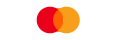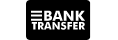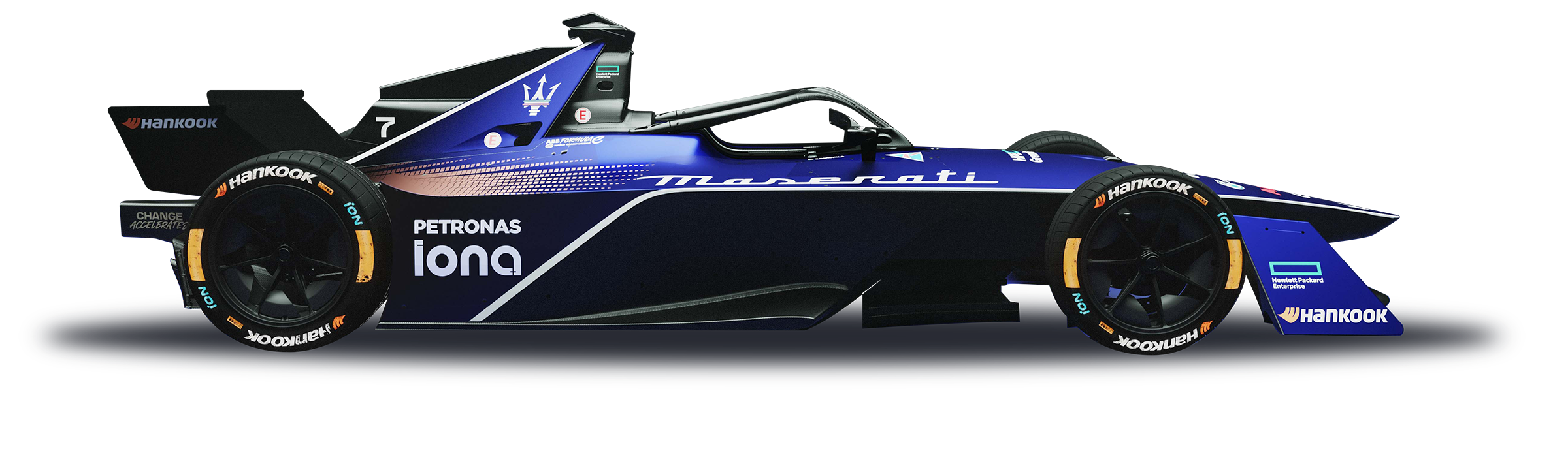To withdraw via International Bank Transfer method, please log in to the Client Portal and follow the steps below.
1. After successfully logging in to the Client Portal, please click "Funds" in your left menu and go to the "withdraw funds" page.
2. Please select your trading account number and fill in the withdrawal amount and press continues.
3. Please click the "Add a withdrawal method" to select the withdrawal method as Bank Transfer. After that, select the bank account or add bank account. Please fill in the details of your bank and upload a bank statement dated within three months, that includes your name, bank account number, SWIFT code and transaction of account in order to process the withdrawal request.