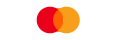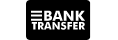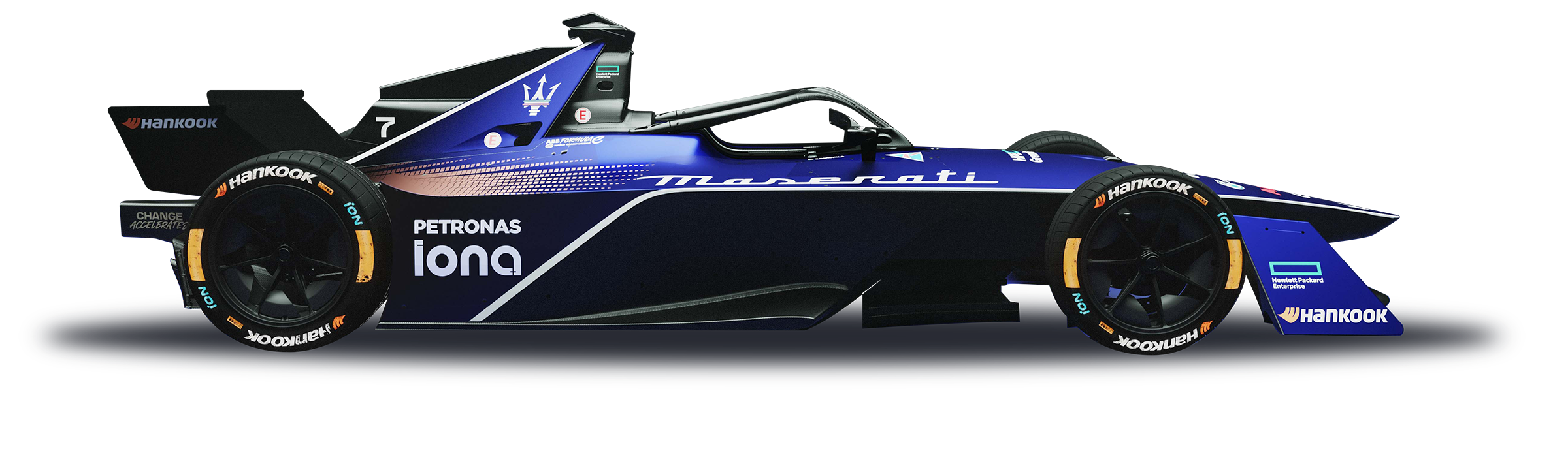To submit a withdrawal request:
1. Login to the Client Portal.
2. Go to "Funds" > "Withdraw funds" on the left sidebar, follow the instructions to select your trading account, and fill in the withdrawal amount.
3. Choose a method from the drop-down menu, fill in the information, and submit a request.
Please note that the balance shown here represents the amount available for withdrawal after the deduction of any bonus credits and margin.
If you plan to withdraw funds via UnionPay, go to "Funds" > "Payment details" on the left sidebar and add your payment details first. Once verified, you can submit a withdrawal request by following the instructions above.