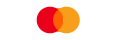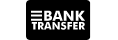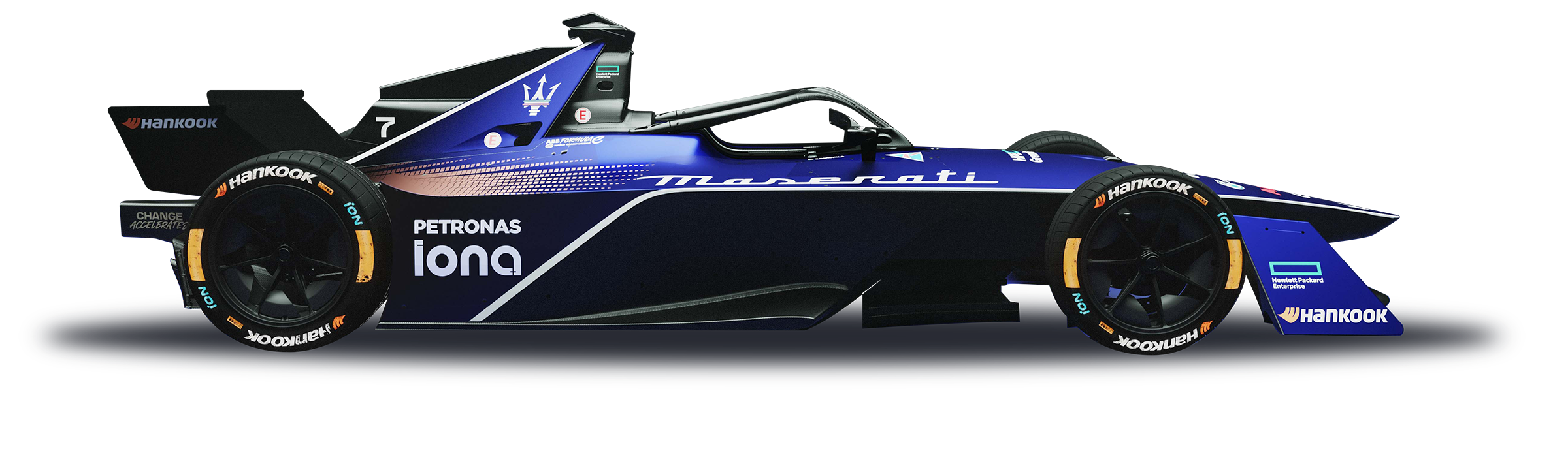To check for the withdrawal status, please log in to the Client Portal.
Please click "Funds" > "Transaction History" on the left sidebar, after that, click "Withdrawals", and the withdrawal status will be shown on the page.
If you have any questions about the status of your withdrawal, please contact us via our Live Chat or by email at info@vtmarkets.com