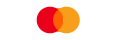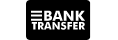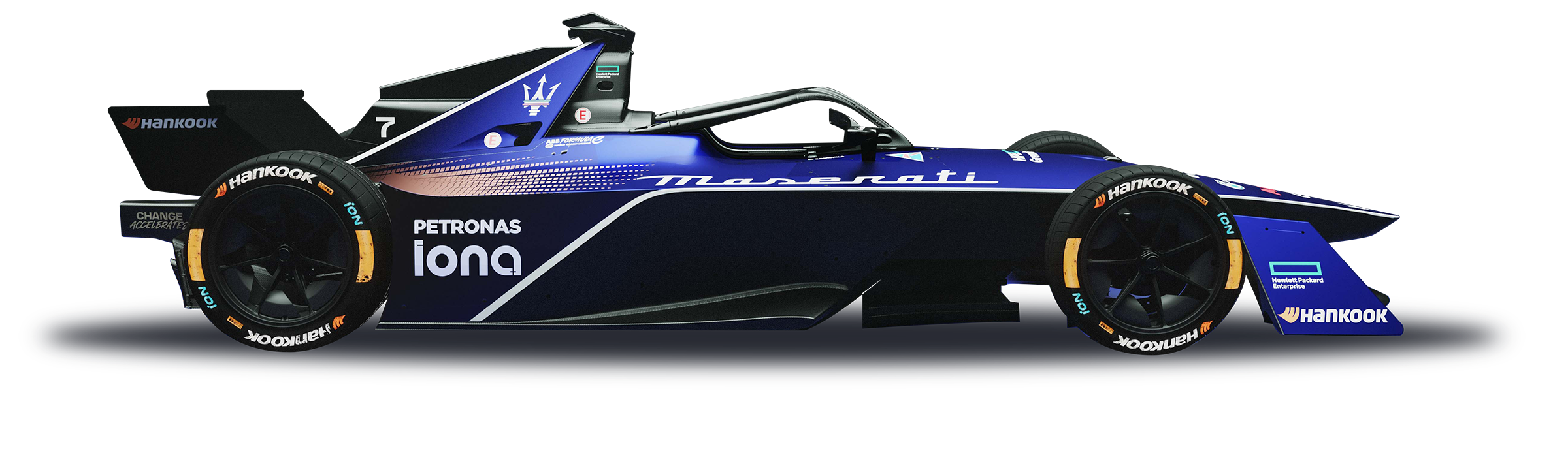1. If you want to check spreads on the PC MT4, the process will be like as follows:
Open the Market Watch on the VT Markets MT4 platform > Right-click inside the Market Watch and click 'Spreads'> You will now have a 4th column displaying the Spread for each forex currency pair, commodity, or indices market.
2. If you want to check spreads on the IOS MT4 app, the process will be as follows:
On the "Quotes" page, you will find two modes of displaying information of products, "Simple" and "Advanced". In the “Simple” mode, the system will not show spreads. You can check the spreads of our products by switching mode from "Simple" to "Advanced".
3. If you want to check spreads on the Android MT4 app, the process will be as follows:
When you sign in to the trading account on the Android MT4 app, the display information of products is in "Advanced mode" mentioned above. If you have switch the mode before, you can still find the spreads by clicking the products and selecting "Advanced".